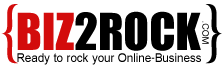Starting in February 2024, Gmail and Yahoo plan to enforce new requirements for email senders. These measures aim to protect users' inboxes from spam more effectively while ensuring legitimate emails are received.
To ensure your emails reach your recipients' inboxes, you'll need to comply with Gmail and Yahoo's new requirements. Don't worry, though. If you're using Bizmail, you're most likely already following many of these requirements as best practices.
Do I need to follow these new requirements?
If you are not using our premium Business Mail "BIZMAIL" and from webmail, you’re sending emails to anyone using a Yahoo, Gmail, Googlemail, or Google Workspace address, you’ll need to follow these new requirements.
Additionally, if you’re a bulk sender, meaning that you've sent close to 5,000 or more emails within a 24-hour period at least once, you’ll have to follow a couple of extra requirements. We’ll point out which ones in the section below.
Good to know : Messages sent from the same primary domain count toward the 5,000 limit. For example, if you send 2,500 messages daily from yourdomain.com and another 2,500 messages from marketing.yourdomain.com, you are considered a bulk sender because all 5,000 messages were sent from the same primary domain (here, yourdomain.com).
What are the new sender requirements I need to follow?
We'll explain below what the new requirements for email senders are and how you can meet them to be recognized as a legitimate sender in 2024 .
What should all senders do?
There are three main requirements that all senders should comply with:
1. Authenticate your domain with DKIM
What does it mean? DKIM is an email authentication method. Authenticating your domain using DKIM allows you to sign your emails with your domain, much like signing a letter with your signature. This ensures the recipient that the email is genuinely from you.
How do I know if I have authenticated my domain with DKIM? To know if you have already authenticated your domain with DKIM, go to the Cpanel > Email > Authentication page and check if the DKIM Status: Enabled Active (DNS Check Passed).
2. Maintain spam rates under 0.3% in Postmaster Tools.
What does it mean? You will need to keep your spam complaint rate under 0.3% in Gmail's Postmaster Tools. If your spam complaints regularly exceed 0.3%, your emails will likely be delivered to the spam folder with a slim chance of returning to the inbox.
What should I do? If you haven't created your Postmaster Tools account, we recommend doing so. You can view your spam complaint rate from Google email addresses and other valuable data there.
3.Don’t send from a @gmail.com or @googlemail.com email address.
What does it mean? If you send an email from a @gmail.com or @googlemail.com email address, your emails will most likely end up in the spam folder.
What should I do? Stop sending emails from a @gmail.com or @googlemail.com email address. If you don't have a domain, consider checking out domain hosts like Biz2rock or Godaddy. Once you've purchased a domain, you can authenticate it in Hosting Cpanel to send emails.
Is there anything else I should do?
No action is needed on your side for these other requirements enforced by Gmail and Yahoo:
- When setting up your dedicated IP, you have already authenticated your domain using SPF. Additionally, SPF is not necessary for users on a shared IP.
- Bizmail already ensures that sending domains or IPs have valid forward and reverse DNS records (PTR records).
- Bizmail already formats emails according to the Internet Message Format standard (RFC 5322).
- Bizmail already supports a one-click unsubscribe for the list-unsubscribe header (RFC 8058) and includes a clearly visible unsubscribe link in the email body of marketing and subscribed emails.
What's next?
For a more detailed review of Google and Yahoo's new sender requirements, check Google's email sender guidelines and Yahoo's sender best practices.
Have a question?
If you have a question, feel free to contact our support team by creating a ticket from your account. If you don't have an account yet, you can contact us on live chat.
Wednesday, January 10, 2024